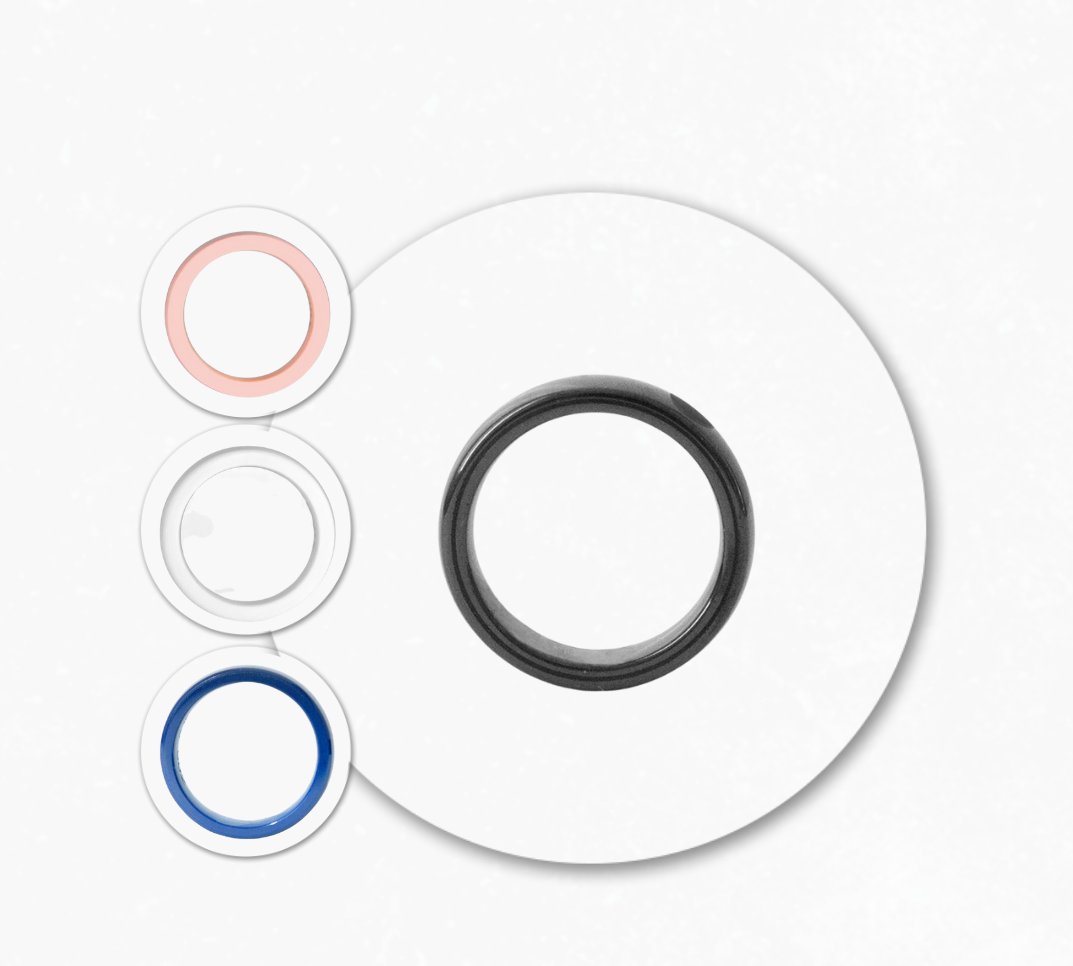How it works
We explain the key points about the bank cards you can link to your Rikki and how to use it to pay. Oh! And also, what we include in our after-sales service.
Collapsible content
Which bank cards can you link to Rikki?
There are two ways to configure your Rikki ring:
a) By directly linking your bank card to the ring
Rikki can directly link cards from more than 200 European banks, of which, as of today, there are only 3 in Spain:
- Revolut - Visa Cards
- Caixa Bank - Imagin Mastercards
- Unicaja - Mastercards
Advantages: Directly linking the card to the ring is very simple
Disadvantages: You can only upload one card at a time and, if you want to change it, you have to save the new card on the ring
b) For the rest of the cards you have to create a bridge card (the Curve card) that redirects the ring expenses to your traditional bank
Advantages: You get a wallet-type card to which you can associate more than one bank card, and with one click in the app you can choose which of them to charge the ring expenses to.
Disadvantages: You have to create the bridge card and identify yourself properly.
Other questions about bank cards
What happens if the card expires?
Don't worry. Thanks to the Visa and Mastercard certification, if your bank card expires, when you renew it, the data of the new card will be automatically updated on the ring. You won't have to change rings or link the card again.
If you want to change your bank card
You can easily change your card using our app.
Is the card linking system secure?
Yes, absolutely. It is safer than using your traditional card directly. The service is provided via a direct connection with Visa or MasterCard, using a gateway with SSL security, which is the level of security required for banking transactions. The entire process of creating and recording tokens is certified by both Visa and Mastercard.
How to pay with your Rikki

Take a good look at these two images, they illustrate where NFC readers are usually found in payment terminals and how to place your hand to pay.
1. Locate the NFC reader on the payment terminal

Your ring works with an NFC (Near Field Communication) chip, that is, with a chip designed so that it can only be detected at a very short distance (3 to 5 cm).
Like any bank card, in order for the terminal to read it, you must bring the ring close to the NFC reader on the device. NFC readers usually have two different positions, look carefully at the illustrations above.
When you go to pay, first find out where the NFC reader on the terminal is.
2. The hand gesture

Place your hand over the NFC reader as if you were going to knock on a door (but do it gently, please).
Do not force other hand positions because it will make it difficult to detect the ring antenna.
3. Purchase made

When you hear a beep (sometimes it's very soft), remove your hand and wait for the receipt to print.
AH! Get used to the WOW effect of those around you, it's normal for them to be amazed.
After sales service
Ring warranty
The ring has a 1 year warranty, so as long as you don't break it, we can exchange it during this period.
Wrong size
It is normal that you do not know the size of your finger, so if you have not got it right when measuring, no problem, we will change it for you.
In this case, log in to your account on the Rikki website and request the exchange online. Shipping costs will be covered by us (a size exchange on the Peninsula and the Balearic Islands).
Service coverage
The price of the ring includes:
- Shipping costs (Spanish territory).
- Olive wood jewelry box.
- Ring sizer (included with ring purchase).
- Customer service in Spanish via email, WhatsApp or store chat.
- VAT.
¿Por qué pagar con Rikki es la opción más segura?
¿Qué diferencia hay entre pagar con tarjeta o pagar con Rikki?
¿Qué diferencia hay entre pagar con móvil o pagar con Rikki?
¿Me pueden cobrar sin que me de cuenta?
¿Qué es un Cold Wallet?
Voy a viajar ¿qué me recomiendas?
Consejo 1
Consejo 2
Consejo de seguridad 1: En el momento de pagar nunca entregues tu tarjeta
Consejo de seguridad 2: Evita el pago con contacto
Consejo de seguridad 3: La tarjeta en el wallet del móvil
La tarjeta en el wallet del móvil
Consejo de seguridad 4: Sé precavido con tú móvil
Consejo seguridad 5: Protege tus datos en línea
Rikki, pay with your ring
Forget about your cell phone and cards. You only need your Rikki ring TO PAY.